There are different types of development boards available like AVR, PIC, Intel Edison, Raspberry Pi, MSP430 Launchpad & ESP32 board. Among them, a development board like MSP430 Launchpad is a 16-bit microcontroller. In MSP430 Launchpad, the term “MSP” stands for Mixed Signal Processor. The family of this development board is taken from TI (Texas Instruments) and this board was introduced on 14th Feb 1992 and designed with a 16-bit CPU. This board was mainly designed for inexpensive & low-power dissipation systems. This controller mainly includes a 16-bit data bus, and 7- addressing modes by reduced instructions set that allows a shorter, denser programming code mainly used for fast performance. This article discusses an overview of an MSP430 Launchpad – working and its applications.
What is MSP430 Launchpad?
MSP430 Launchpad is a popular development board available with low cost & features. This board can be used to make Arduino-based applications. The Arduino and MSP430 boards have similar features & capabilities but the main difference between these two boards is; the Arduino board is developed on AVR controllers whereas the MSP430 launch pad is simply developed on TI MSP430 microcontrollers. MSP430 launchpad is used for developing low-end applications because it does not have maximum processing power similar to Raspberry pi.
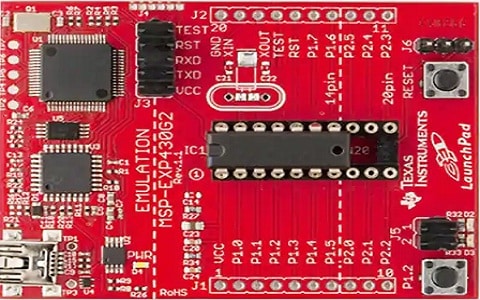
MSP430 Launchpad
The MSP430 launchpad has different unique characteristics which are not found typically in other types of microcontrollers like an ADC, Full system on a chip, a watchdog timer, I/O ports, LCD control, RAM, ROM, a simple timer, etc.
MSP430 Launchpad Pin Configuration:
The pin configuration of MSP430 is shown below. So the function of each pin of this board is discussed below.
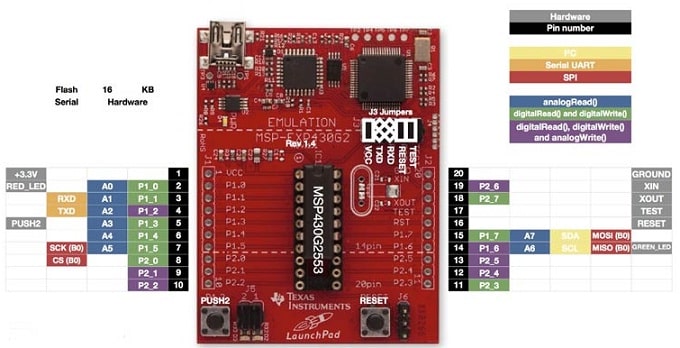
MSP430 Launchpad Pin Configuration
GPIO pins (P1.0 to P1.7 & P2.0 to P2.5): These GPIO are known as I/O pins of the microcontroller which are used for interfacing.
Button (P1.3): A button pin can be used for interfacing throughout the operation.
LEDs (P1.0 & P1.6): These pins are used for indication purposes throughout the operation.
Reset (Connected to RESET pin of microcontroller): If this pin is pressed, then the microcontroller will RESET.
Power Connected (3-pin jack at the bottom): It is used for connecting eternal power sources once programming is done.
Crystal Pads (Solder Joints Adjacent To Controller): Here, a crystal oscillator is soldered to provide a more precise CLK source.
eZ430 connector (6-pin connector): This pin provides a bridge between two boards like Emulator & Microcontroller breakout. It can be detached to separate both segments of the PCB.
Programming Port (USB Connector at the top): This port is used to connect the device to the PC for programming & power.
Features & Specifications
The main features & specifications of the MSP430 Launchpad include the following.
- DIP socket for simple connect/removal of the microcontroller.
- Energy trace technology is available for very low-power debugging.
- Single button & 2-LEDs for user communication.
- The hardware RESET button is available on this board.
- USB debugging & programming interface featuring a driverless installation.
- The operating voltage is 2.5v – 5.5v.
- UART serial communication with up to 9600 Baud rate.
- It supports different devices like MSP430G2xx3 MSP430G2xx2 & MSP430F20xx in PDIP14/PDIP20 packages.
- Its active mode is 3V 330 µA @ 1 MHz.
- Its off mode is 0.1 µA.
- Its standby mode is 1.5 µA.
- It includes serial onboard programming.
Equivalent MSP430 Launchpad:
The equivalent MSP430 Launchpads are; CC1352R, CC1352P, CC3200 & CC26x2R.
MSP430 Launchpad & PIR Sensor-based Motion Detector
In security systems, motion detection is a fundamental part & the PIR sensor is the most frequently used sensor to activate the alarm once motion is noticed. The primary function of this sensor is to detect the movements of humans or animals easily by detecting the IR rays generated by them. Earlier, this sensor is used to build different types of security systems & alarms. Here we are going to design the Motion detection alarm by simply interfacing a PIR sensor through the TI-MSP430 launch pad.
The required components of this interfacing mainly include a PIR sensor module, breadboard, LED, Buzzer & TI-MSP430 Launchpad.
The passive infrared sensor detects various levels of radiation because it is famous that each object produces some radiation & hotter materials produce more radiation as compared to other materials. This sensor detects human or animal presence as they are hotter as compared to other nearby materials. This module consists of a pyroelectric sensor that detects the presence of an animal or human body. To this sensor, there is one Fresnel Lens connected to increase the sensor range.
This module is variable because the time trigger & sensitivity can be adjusted by simply revolving the two potentiometer knobs on the board. The passive infrared sensor works with 5V – 12V power supply although it can also be functioned by 3.3V pins of the launchpad.
Connecting the MSP430 launchpad with PIR Sensor follows as;
The PIR sensor module’s VCC & GND pins are connected to MSP430 Launchpad’s VCC & GND pins. The output pin of the PIR sensor module is simply connected to pin8 like P2.0 of the MSP430 launchpad. The pin6 like P1.4 is connected to LED & buzzer.
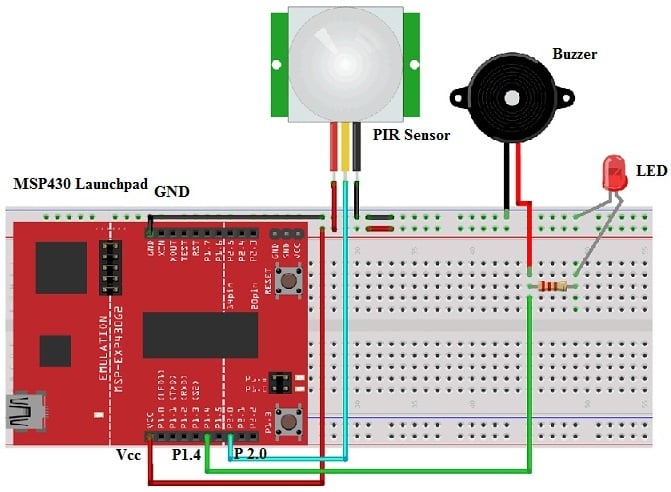
MSP430 Launchpad and PIR Sensor-based Motion Detector
Code:
void setup()
{
pinMode(8, INPUT);
pinMode(6, OUTPUT);
}
void loop()
{
If(digitalRead(8) == HIGH)
{
digitalWrite(6, HIGH);
delay(100);
digitalWrite(6, LOW);
delay(100);
}
}
By using the above code, the LED can be blinked & beep the buzzer sound continuously once any motion is detected through the PIR sensor.
In the setup function of the above code, the pin-8 will is used like an input pin because it is getting the output from the passive infrared sensor module. The pin6 is used as an o/p pin because it is simply connected to light emitting diode & buzzer.
After that in the above loop function, initially, we ensure that the PIR module’s output is maximum or not. If the module’s output is higher then, we can say that some movement is identified. Thus to specify this, we have to turn the pin6 high & low with a 100 msec time delay, so that LED will flash continuously & buzzer sound can be generated.
Once the above code is uploaded into the MSP430 launchpad with Energia IDE, provide the supply to the board & wait for a minute. So, the sensor module takes some time to standardize. After one minute, your hand needs to move before the PIR sensor and observe, then the LED will flash and a buzzer sound will generate. Once the hand is removed in front of the sensor then the LED flashing & buzzer sound will stop.
Advantages
The advantages of the MSP430 Launchpad include the following.
- This is a very easy-to-use flash programming microcontroller similar to other microcontrollers.
- The MSP430 value line controller is cheaper as compared to the higher-end ATMega controllers utilized within the platform of Arduino.
- You don’t require an external crystal as they can run at the complete 16 Mhz from their inside CLK source.
- The MSP430 LaunchPad is a low-cost development board so we can easily create low-powered-based projects.
Applications
The applications of MSP430 Launchpads include the following.
- MSP430 launchpad is mainly used for designing all Arduino-based applications.
- It is used in Robotics, Drones & Planes.
- It is used in building automation
- This launchpad is used in security & access control.
- These are used in electronic locks & security systems.
- These are used in Electrical & Electronic measuring instruments
- It is used in health monitoring devices.
- The MSP430 LaunchPad from Texas Instruments is a microcontroller development platform that can be used by engineers to program the MSP430 series microcontrollers.
- The MSP430 launchpad provides control above a larger system when gathering data using analog sensors.
- Some basic MSP430 launchpad applications include wireless networks and always-on devices. & master microcontroller unit for other peripherals.
Please refer to this link for MSP430 Launchpad Datasheet.
Thus, this is all about an overview of MSP430 Launchpad – working with applications. These boards are used in embedded devices with the least power requirements. When the device is idle then < 1A of current can be drawn. The maximum speed of this board is 25 MHz. Here is a question for you, MSP430 Launchpad is CISC/ RISC?